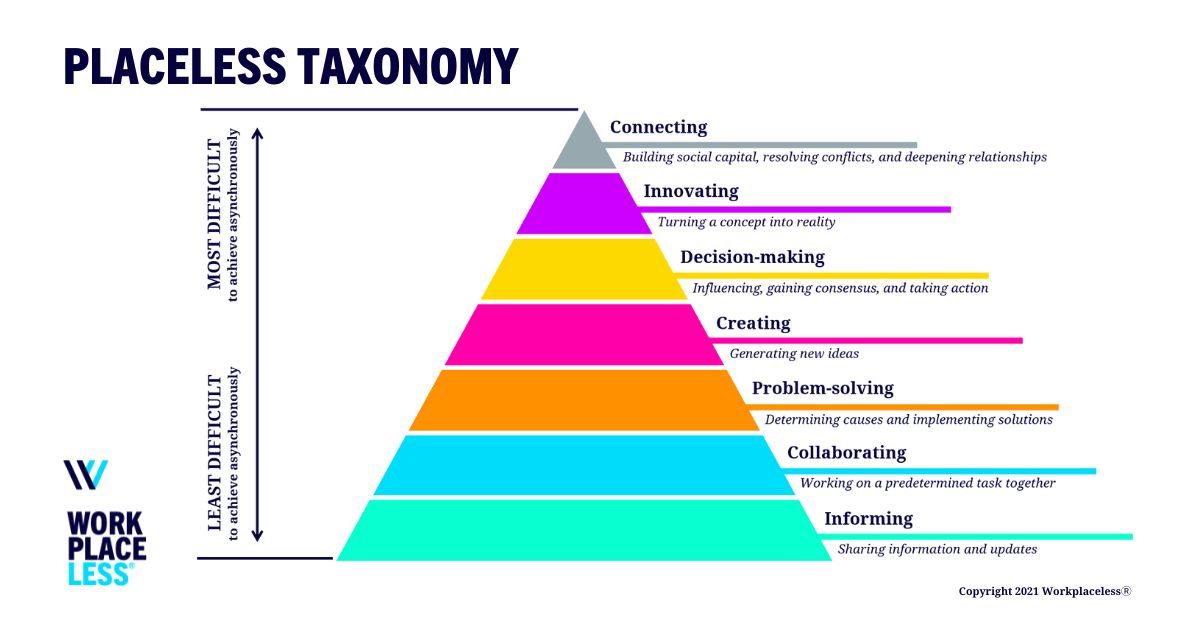Effective remote and hybrid teams prioritize async communication and collaboration. This might look like:
- Sending direct messages with the expectation that the person will respond later, not immediately
- Reducing the number of synchronous meetings in a given week
- Structuring a blend of async and sync collaboration
Autonomous work, powered by async collaboration, means employees can get work done at different times, across time zones, and with flexible schedules. While leaders and individual contributors know they need to work asynchronously, they don’t know how. Effectively using blended meetings is one strategy for shifting your team’s work toward async-first practices.
What Is a Blended Meeting?
Blended meetings are a combination of asynchronous collaboration, which takes place not at the same time, and a synchronous meeting, where people connect at the same time. They typically involve async prework and postwork to take the place of synchronous information sharing.
This can reduce the length or number of synchronous meetings, and can improve the quality of the synchronous time by focusing on decision-making, innovating, or connecting.
When Do You Use a Blended Meeting?
Blended meetings can be used when you need to:
- Finalize a new process before it is introduced to the team at large
- Align on project tasks with cross-functional team members
- Solve for team meetings that seem to always take too long or run over
Blended meetings are designed to help your team get more done in less time. Instead of using meeting time to provide status updates or define next steps, plan to share this information with meeting attendees ahead of time. This will allow you to dedicate your synchronous time to discussions, decision-making, and taking action.
Blended meetings are the best of both worlds, offering rich communication found in synchronous meetings yet maintaining some of a contributor’s flexibility, a hallmark of async communication. Blended meetings are ideal for most types of remote work tasks and offer a balance of autonomy and relationship-building.
How Do You Set Up Your Blended Meeting?
1. Consider the tasks that need to get done.
Which tasks should be sync and which should be async?
The Placeless Taxonomy outlines types of tasks that are the least difficult to the most difficult to complete asynchronously. Keep this in mind when structuring your blended experience. Shift information and updates to async written messages and prerecorded videos, and use sync time for connecting and decision-making.
2. Pick your deadline.
Work backwards from when the work needs to be completed.
3. Create a timeline.
Create a blended meeting schedule in a shared project management tool to outline general phases for each stage of the collaboration. Allow time for participants to complete prework.
EXAMPLE 1: Sync Meeting with Prework
- April 10: a meeting is put on the calendar for one week out (April 17)
- April 14: prework materials are provided with a due date of April 17 at 2 pm
- April 15–17: individual prework is completed asynchronously, which is due at 2pm on April 17
- April 17: sync discussion takes
EXAMPLE 2: Blended Collaboration over 10 Days
- December 5: project is assigned with a due date of December 10 EOB for all individual and collaborative prework and a final project deadline of December 17
- December 5–8: individual prework is completed asynchronously
- December 8–9: async collaboration
- December 12: 30-minute sync discussion
- December 12–14: assign tasks and postwork to be completed asynchronously
- December 15: project deadline
4. Assign prework.
You might choose to structure the entire process in a project management tool with tasks for each phase of your project, or schedule a simple calendar invitation with the prework tasks and deadlines listed. Make sure your prework instructions explicitly outline the expectations, including the work to be completed, the prework deadline, and the cadence of the entire blended meeting.
Types of prework may include:
- reading or viewing important contextual information
- adding ideas to a brainstorming document
- sharing perspectives or creative for team review
- voting on decision pathways
You may also consider using two rounds of prework. For example, in round one, all team members add ideas; in round two, team members review ideas and vote on preferences; and in round three, the team has a sync meeting to discuss the top-voted ideas only.
5. Share the agenda in advance.
In addition to structuring your general timeline for the blended meeting, you’ll need to create an agenda for the synchronous discussion. This can be as simple as three or four bullets in a calendar invitation, or a virtual whiteboard with areas to discuss and contribute both sync and async. The agenda should be timeboxed, with topics scheduled in 5 minute to 30 minute increments.
It’s common to create your agenda while your team is working on the prework, as the agenda is sometimes informed by the progress that is made async. However, be sure to distribute your agenda items in advance so your meeting attendees know what to expect.
6. Set expectations for the sync meeting.
- Keep sync meetings short, either 25 minutes or 50 minutes. This keeps your meeting attendees engaged and participating during the meeting.
- Ground rules are helpful, such as “cameras on,” or “audio only,” considering whether you are prioritizing relationship building or managing burnout.
- When helping a new team adjust to prework, you might allow 5 to 10 minutes at the beginning of the sync meeting for folks to get caught up. While this shouldn’t be the norm, it creates the expectation that sync discussions can’t happen until the async work is done. If needed, reschedule the meeting for a different day, once async tasks are complete.
- Is your team a mix of remote employees and folks in the office? Remind your hybrid team to join the meeting on separate laptops to create an equitable environment.
For more sync meeting advice, check out our post on Better Virtual Meetings.
7. Document, don’t record, during the meeting.
Rather than recording the sync meeting, take notes in the collaboration doc or tool, or in a Single Source of Truth (SSoT), a document or folder that includes all information about the project the meeting is about. This way, any attendees who are not attending the sync discussion (due to vacation or heavy workloads) can review the summary of the discussion quickly.
8. Focus on connection, innovation, and decision-making.
Interactive meetings keep attendees engaged and reduce multitasking. Dedicate the meeting time to discussion (instead of presentation) and encourage attendees to adopt positions and make informed decisions which enables the team to keep projects moving forward. Try running interactive activities, brainstorm sessions, breakout collaborations, or voting. Start your meetings with a chance to connect—ask a fun question to start, check-in on how the group is feeling, or try an icebreaker. And include opportunities to stretch, grab a snack and take a break, especially if your meeting is longer than an hour.
9. Assign follow-up tasks.
When the meeting is complete, have participants summarize their next steps either verbally or in writing. Assign, or have others assign, tasks that include deadlines, single owners, and context around the task.
10. Summarize the blended meeting.
If the meeting decisions were complex, or certain attendees could not be present, write a brief summary, or record a short video to explain the decisions that were made. Save this in the project file or document.
The Perfect Blended Meeting Example:
The Workplaceless team uses a blended meeting approach for our biweekly alignment meetings.
- Three days before the sync meeting, every attendee adds questions or topics for which they need input or answers in a shared MURAL.
- One day before the sync meeting, every team member votes for up to three items they want to discuss. Questions that can be answered asynchronously are answered directly on the MURAL.
- We then spend the 40 minute sync time discussing the top-voted items.
Shifting to a blended meeting structure allowed us to meet biweekly instead of weekly, helped us overcome alignment roadblocks efficiently, and reduced the frequency of meetings running overtime.
Here’s a snapshot of the MURAL outline we use to facilitate the async and sync meeting components:
Your Next Step: Audit Your Meetings!
Can they be converted to a blended format? Or shifted to an async collaboration?
- Do your meetings run over?
- Do you find yourself repeatedly scheduling a follow-up meeting?
- For meetings longer than 30, 45, or 60 minutes, can the sync meeting time be decreased by 15 minutes?
- For meetings longer than an hour, can they be converted to an async collaboration process?
Start Using Blended Meetings

Blended Meeting Template
Download the Hybrid Team Success Toolkit to start upgrading your sync time to include blended meetings.

Start Async at Work
This eCourse helps teams quickly achieve flexibility and productivity results by adopting async-first practices.